k2hash_python






Overview
k2hash_python is an official python driver for k2hash.
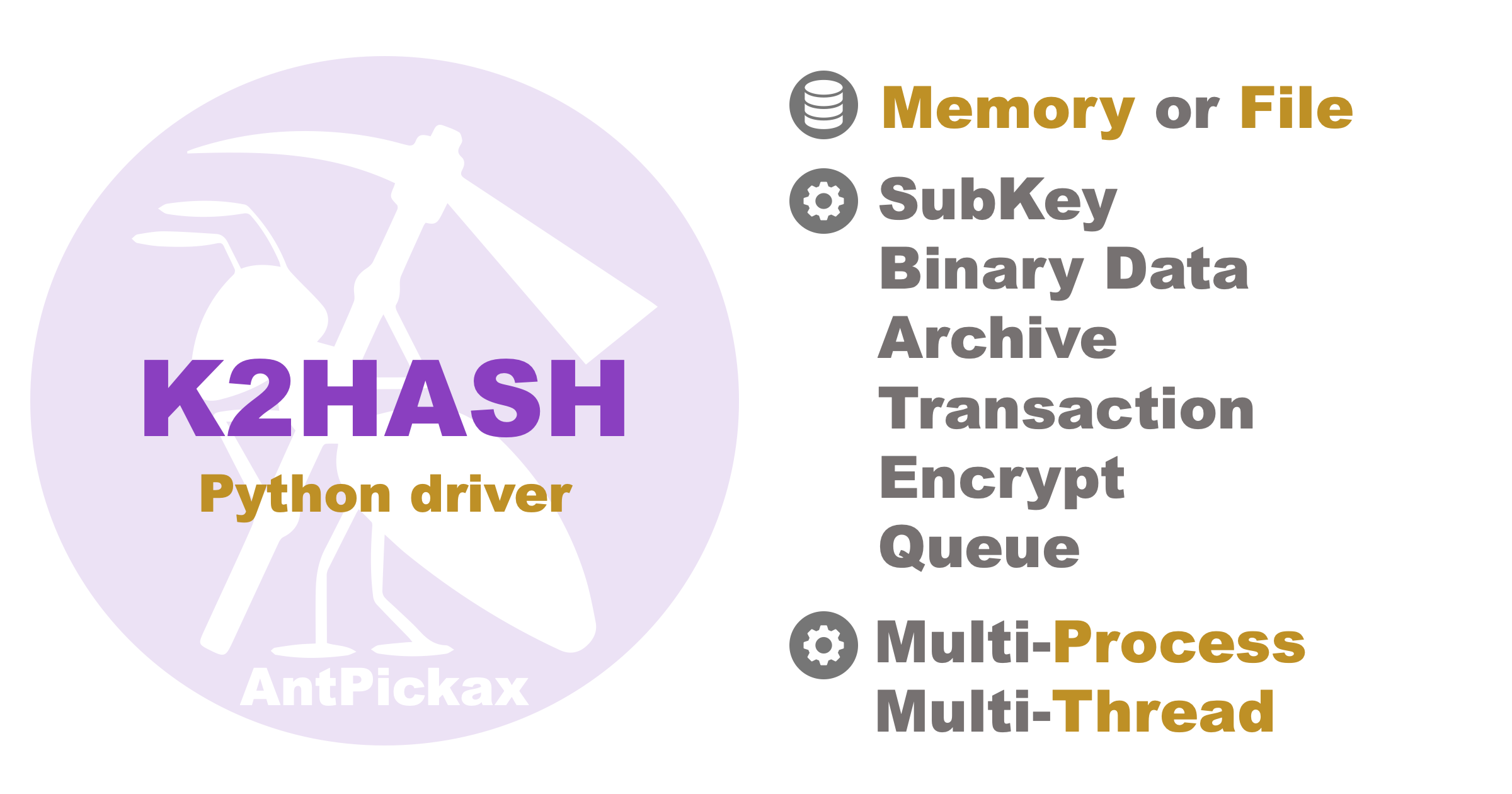
Install
Firstly you must install the k2hash shared library:
curl -o- https://raw.github.com/yahoojapan/k2hash_python/master/utils/libk2hash.sh | bash
Then, let’s install k2hash using pip:
pip install k2hash
Usage
Try to set a key and get it:
import k2hash
k = k2hash.K2hash('test.k2h')
k.set('hello', 'world')
v = k.get('hello')
print(v) // world
Development
Clone this repository and go into the directory, then run the following command:
$ python3 -m pip install --upgrade build
$ python3 -m build
Documents
Here are documents including other components.
Packages
Here are packages including other components.
License
MIT License. See the LICENSE file.
AntPickax
k2hash_python is a project by AntPickax, which is an open source team in Yahoo Japan Corporation.